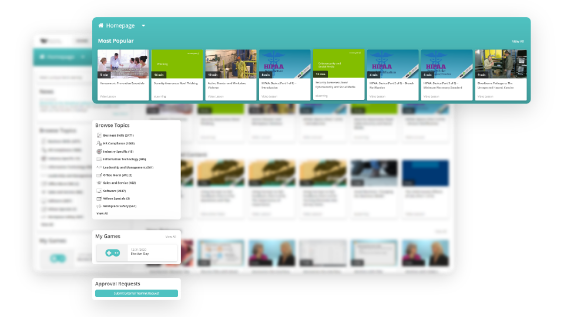PRESENTATION SKILLS TRAINING
FOR YOUR ORGANIZATION
FOR YOUR ORGANIZATION
These are just a few examples from our online employee training library - click the button to explore more business skills videos from The BizLibrary Collection!
Types of Presentations
Regardless of industry or job title, giving presentations is often a requirement in the world of work. From trying to gain new business to delivering training, to simply sharing ideas with the team, being able to say what needs to be said effectively and clearly is crucial.Here are the different types of presentations that someone may need to give at work:
- Providing information, which encompasses team meetings, project updates, and demos.
- Teaching a new skill such as how to use a new program or implement a new process.
- Selling a product or service includes a recap of what the product is, next steps, or enhancements that need to be made.
- Reporting progress speaks to implementing new services or processes and reporting on how everything is working.
- Problem solving involves addressing a problem and working through various causes and solutions.
- Decision making could play a role in planning events and deciding what is needed, what is wanted, and finding a middle ground between those.
Presentation Delivery
These six types of presentations usually fall into one of four methods of delivery.- Manuscript - The presentation is written out and the speaker reads it to the audience word for word.
- Memorized – The presentation is recited from memory and delivered to an audience.
- Impromptu – This presentation is usually a short speech given on the spot with little to no planning or preparation.
- Extemporaneous – This presentation styles combines memorized and impromptu as it is not entirely written out, but instead has notes or reference points to keep the presentation moving along.
Preparing for a Presentation
How a presentation turns out rests on the skills of the presenter. Stepping out prepared will help deliver a solid presentation and enable the speaker to better answer any questions that arise.Audience Research
Learning about the audience can help tailor the presentation to align with their interests and concerns. Presenters should consider the size of the group, their respective ages, what they will get out of the presentation, etc. because knowing who they are will help develop the main points and articulate them well.
Presentation Structure
The first step is to select a topic to present on. Once that is decided, it’s important to outline the talking points, starting with the opening. The opening should connect with the audience, whether it be with an anecdote, a thought-provoking question, or an interesting statistic.
Next, focus on the body, or meat of the presentation. Select a few important points and explore those, rather than overwhelming the audience with every detail. Be sure to address any issues or risks that could fall within the topic and use that to further build upon the main talking points.
Then tackle the closing. This is the last chance to give the audience something to take away from the presentation – advice, statistics, etc. Tie it back to the opening statement or end with something humorous.
Lastly, prepare for questions. Consider all of the points that could have been shared and prepare those for possible questions at the end.
Practicing the Presentation
Practice makes perfect. Encourage employees to go through their presentation aloud several times, either in front of a mirror, recorded on a camera, or delivered to a trusted colleague. This can help eliminate filler words such as “um” and “uh” or other nervous tics while delivering the speech, as well as keep it within the time allotted.
Presenting in the Digital Age
Presenting online isn’t that different than presenting in person. It’s important to still look professional, rehearse the presentation, start and end with something that grabs the audience’s attention, and prepare for questions.However, now there are additional things to prepare for – distractions, technical difficulties, lighting conditions, etc.
Technical glitches happen. Internet can cut out, batteries can die, people are left on mute. It’s important to plan for these occurrences. Have the presentation deck ready for download for attendees in case the internet goes out - that way they can still review the slides while troubleshooting or rebooting occurs.
Have employees find a space that has limited distractions. Whether it’s coworkers chatting or pets running around, presenters will need to be in an area that has few distractions so they can focus and deliver a quality presentation.
Overcoming the Fear of Presenting
No training on presentation skills would be complete without addressing those pesky nerves. Many people face stage fright or feel “butterflies” before having to speak publicly. Their palms sweat; their throat dries up; and some even begin to feel sick. While that is a totally normal feeling, there are things you can instruct your employees to do to help ease those symptoms.
Before the Presentation
- Practice taking deep breaths. This helps get oxygen flowing and tricks the body into thinking it is calmer. This can also help with voice inflections and intonations.
- Drink water. It’s hard to speak with a dry mouth, so encourage workers to take sips of water before and during a presentation.
During the Presentation
- Pause. Taking a moment to collect their thoughts can help employees feel less rushed and more poised.
- Smile. Smiling helps people feel at ease and in turn causes relaxation.
- Speak slowly. Nerves cause people to rush through things, so slowing down can keep nerves at bay.
- Move around. Standing in one spot can keep nerves bottled up, so instruct presenters to move around a bit to release any nerves or tension.
How Online Training in Presentation Skills Can Help Employees
Online training is quickly becoming the best way to teach employees skills they need to do their jobs. Numerous studies have shown that online training is often more effective, and learners retain more information than with classroom training alone.
BizLibrary curates a large and diverse video training library with numerous courses focused on developing presentation skills. Our micro video format breaks content up into smaller, more manageable chunks, making it easier for employees to learn and apply this knowledge when they need it.
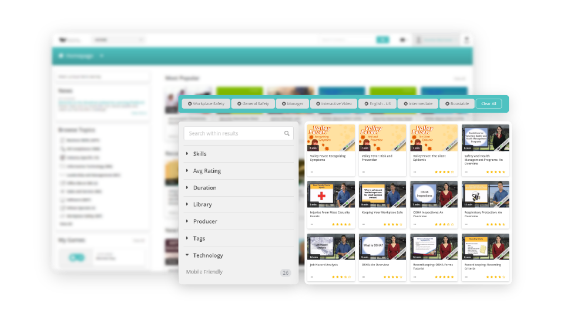
Explore more
of our business
skills topics.
These online courses can be viewed on an individual basis – where an employee learns by themselves at work or at home – or as part of a group training environment or discussion.
Help your employees be better presenters by utilizing modern, engaging training content in an easy-to-use platform. Talk with an expert to learn how our online learning solutions can transform training in your organization.